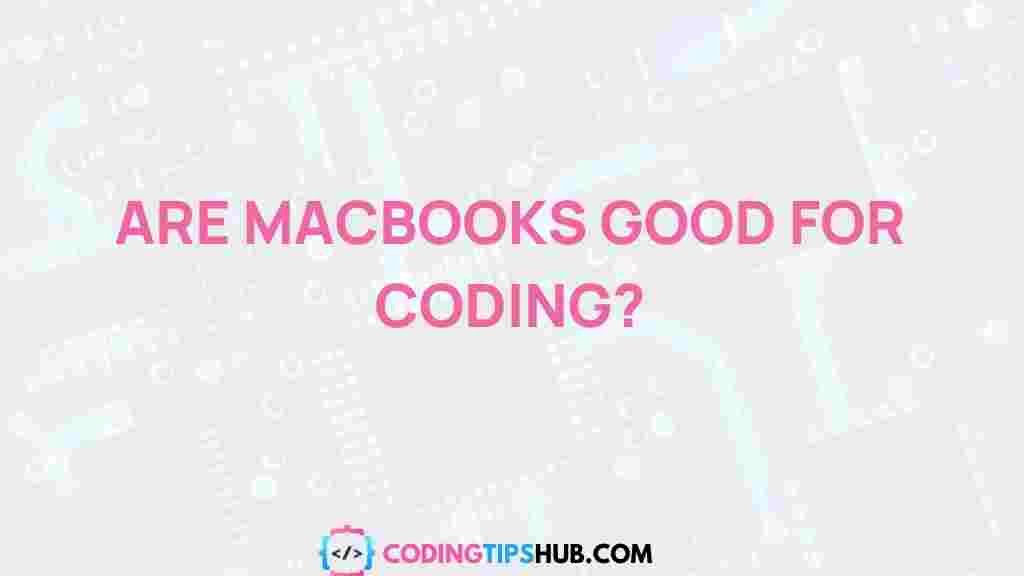Unraveling the Mystery: Are MacBooks Ideal for Coding?
When it comes to choosing the perfect machine for coding, developers often debate between various laptop brands and models. Among these options, MacBooks have gained popularity in the developer community. Known for their sleek design, premium build quality, and the macOS operating system, many wonder: are MacBooks truly ideal for coding? In this article, we’ll explore whether MacBooks are the right choice for software development and coding tasks. From performance and software compatibility to troubleshooting tips, we’ll cover everything you need to know.
Why MacBooks Are Popular Among Developers
MacBooks are widely praised for their performance, design, and user experience. Here are a few reasons why developers love using MacBooks for coding:
- Build Quality: MacBooks are known for their premium build quality, featuring a thin, lightweight design without compromising on durability.
- macOS for Developers: macOS is Unix-based, which makes it a natural fit for developers who work with programming languages like Python, Ruby, and JavaScript.
- Battery Life: MacBooks offer long battery life, making it ideal for working on coding projects without constantly needing to plug in.
- Retina Display: The high-resolution Retina display ensures crisp and clear visuals, which is important when coding for long hours.
- Strong Ecosystem: macOS supports a range of development tools, from Xcode for iOS and macOS development to terminal-based applications and Docker containers.
Now, let’s dive into the factors that influence the decision-making process for developers who are considering a MacBook for coding tasks.
Performance Considerations for MacBooks
One of the most crucial factors in choosing a laptop for coding is its performance. Developers require machines that can handle resource-intensive tasks like running virtual environments, compiling large codebases, and running multiple applications simultaneously. Let’s break down the performance aspects of MacBooks in relation to coding:
Processor Power
MacBooks come equipped with Apple’s custom Silicon chips, such as the M1, M2, and M3 series. These chips are specifically optimized for performance, offering impressive speed and power efficiency. Developers will appreciate the fast compilation times and smooth multitasking experiences on these devices.
- Apple M1 Chip: The Apple M1 chip, introduced in 2020, was a game-changer for MacBooks. It brings excellent performance for most coding tasks, whether you’re working with JavaScript, Python, or running Docker containers.
- Apple M2 Chip: The M2 chip takes things further, offering faster processing speeds and better GPU performance, which is beneficial for developers who work with graphic-intensive tasks like game development.
RAM and Storage
When choosing a MacBook for coding, it’s essential to ensure it has enough RAM and storage to handle your workload. For most developers, 16GB of RAM is sufficient, but if you’re working on large-scale projects or running virtual machines, opting for 32GB may be beneficial.
- RAM: 8GB to 16GB of RAM is typical for most coding tasks, though heavy applications like Android Studio or running multiple Docker containers may require 32GB.
- Storage: MacBooks with 256GB or 512GB of storage are common, but if you’re storing large codebases or development environments, consider models with 1TB or more.
Battery Life for Developers
Battery life is another important factor for developers who often work on the go. MacBooks offer impressive battery performance, with the M1 and M2 models lasting up to 20 hours on a single charge, depending on usage. This makes MacBooks ideal for coding sessions that require long hours of work without needing to plug in constantly.
Software and Development Tools Compatibility
Before committing to a MacBook for coding, it’s essential to ensure that the software and tools you rely on for your development work are compatible with macOS. While macOS supports most programming languages, there are some considerations to keep in mind.
Popular Programming Languages on macOS
macOS supports a wide variety of programming languages, making it suitable for different types of software development. Some popular languages that work seamlessly on MacBooks include:
- Python: Python development on macOS is smooth, with built-in support for the terminal and easy installation of libraries using package managers like Homebrew.
- JavaScript: JavaScript development is a breeze on a MacBook, with excellent support for Node.js, React, and other popular frameworks.
- Swift: For developers working on iOS, macOS, or watchOS apps, Swift development on a MacBook is an obvious choice since it comes with Xcode—the official integrated development environment (IDE) for Apple platforms.
- Ruby: macOS provides native support for Ruby, making it an excellent choice for Ruby on Rails developers.
Virtualization and Containers
MacBooks also excel when it comes to virtualization and running Docker containers. With Docker and virtual machines, developers can create isolated environments for their applications and services, which is important for testing and deployment purposes.
- Docker: Docker runs smoothly on MacBooks, and you can easily set up Docker environments for various programming projects.
- VMs: Running virtual machines on a MacBook is efficient, particularly with the M1 and M2 chips, thanks to their powerful architecture.
Developer Tools on macOS
macOS comes with a wide range of built-in tools that make coding on a MacBook an enjoyable experience:
- Terminal: The terminal in macOS is one of the most powerful tools for developers, as it allows for easy access to command-line utilities and scripts.
- Xcode: Xcode is a must-have for iOS and macOS developers, offering a suite of tools for building apps and testing them on Apple’s platforms.
- Homebrew: Homebrew is the popular package manager for macOS, allowing developers to easily install development tools, libraries, and software.
Troubleshooting Common Issues with MacBooks for Coding
While MacBooks are generally reliable machines for coding, there are a few common issues developers might face. Below are some troubleshooting tips to help you resolve them.
1. Slow Performance
If your MacBook is running slowly, it could be due to background processes, insufficient RAM, or outdated software. Here’s how to address these issues:
- Close Unnecessary Apps: Close any applications running in the background that you don’t need.
- Free Up Disk Space: Make sure your MacBook has enough free storage by deleting old files or moving them to external drives or cloud storage.
- Update macOS: Ensure you’re running the latest version of macOS to take advantage of performance improvements.
2. Compatibility Issues with Development Tools
If you’re facing compatibility issues with specific tools or libraries, try the following:
- Check for Updates: Make sure your development tools, such as Xcode or Docker, are up to date.
- Use Rosetta 2: If you’re using an M1 or M2 MacBook, some apps may require Rosetta 2 to run Intel-based applications.
- Consider Using a Virtual Machine: If you’re running Linux-based tools, consider using a virtual machine with a Linux distribution for compatibility.
Conclusion: Are MacBooks Ideal for Coding?
In conclusion, MacBooks are a fantastic choice for developers. With their powerful performance, high-quality build, long battery life, and robust software ecosystem, MacBooks are highly suited for coding tasks across a variety of languages and frameworks. Whether you’re building mobile apps with Swift, web applications with JavaScript, or diving into Python development, MacBooks provide a smooth, reliable experience. If you’re considering a MacBook for coding, you’re likely making a smart investment in a machine that can handle both your current needs and future demands.
Interested in learning more about programming tools and best practices for development? Check out our developer resources page for additional tips and insights!
Ready to dive into coding on a MacBook? Explore our MacBook reviews to find the right model for your development needs!
This article is in the category Guides & Tutorials and created by CodingTips Team