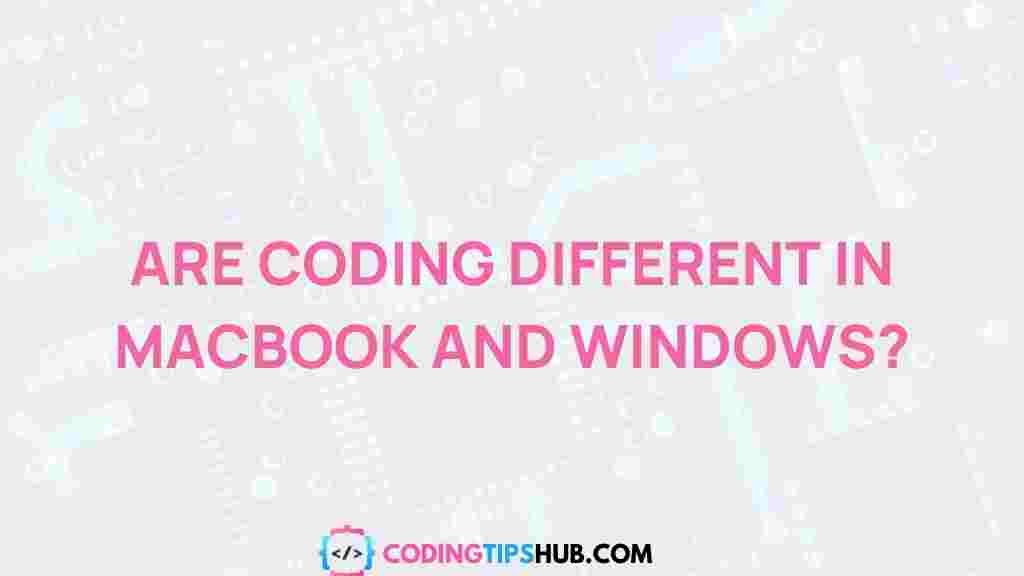Coding on Macbook vs. Windows: A Comprehensive Comparison
When it comes to coding, the platform you choose can significantly impact your development experience. Whether you are a beginner or an experienced programmer, choosing between a Macbook and a Windows PC for coding tasks is an important decision. Both platforms have their strengths and weaknesses, making the choice more about your specific needs and workflow rather than a one-size-fits-all solution.
In this article, we will explore the differences between coding on a Macbook and Windows, covering aspects such as operating system preferences, development environments, hardware considerations, and more. By the end, you’ll have a better understanding of which platform suits your coding style and requirements.
Understanding the Basics of Coding on Different Platforms
Before diving into the specifics, let’s start with a quick overview of what makes both platforms unique for coding.
- Macbook: Macbooks run on macOS, which is known for its Unix-based architecture. This gives it certain advantages when working with command-line tools, server-side development, and open-source technologies.
- Windows: Windows, on the other hand, uses a more traditional NT-based kernel. It’s widely used in gaming, enterprise applications, and software development that requires integration with Microsoft’s ecosystem.
Key Differences in Coding on Macbook vs. Windows
Both platforms offer a wide range of tools and environments for developers, but their core differences can have an impact on your development experience. Let’s examine some of the most crucial differences.
1. Operating System & Command-Line Interface
One of the most prominent differences between Macbook and Windows lies in the underlying operating systems and their command-line interfaces.
- Macbook: macOS is built on a Unix-based system, making it compatible with a wide array of open-source tools and programming languages. If you’re into full-stack development or work with web technologies, macOS is an excellent choice. It provides a native terminal for accessing the command line and running Unix-based commands.
- Windows: Windows historically has been less developer-friendly when it comes to the command line. However, with the introduction of Windows Subsystem for Linux (WSL), you can now run a Linux environment directly on Windows, bridging the gap between the two. Still, for many developers, the native Windows command prompt is seen as less versatile than macOS’s Terminal.
2. Development Tools & Software
Both macOS and Windows support a range of coding tools, but there are some platform-specific preferences and differences in available software.
- Macbook: Developers on macOS often work with Xcode for iOS and macOS app development, making it the go-to platform for Apple-specific software development. Other popular IDEs like Visual Studio Code, Sublime Text, and IntelliJ IDEA are all available on Mac, making it a versatile choice for most development environments.
- Windows: On Windows, developers often rely on Microsoft’s Visual Studio for .NET-based applications and C# development. Visual Studio Code is also available on Windows, which has gained popularity due to its lightweight nature and support for various extensions. Windows also supports many different tools for game development (such as Unity and Unreal Engine).
3. Hardware Considerations
When it comes to hardware, Macbooks and Windows PCs are different beasts. Each platform has its own pros and cons when it comes to processing power, build quality, and price.
- Macbook: Macbooks are known for their premium build quality and sleek design. With Apple’s M1 and M2 chips, the performance and efficiency of modern Macbooks have been significantly improved. The unified architecture of the Apple Silicon chips provides powerful performance, especially when paired with macOS’s optimization. However, they tend to be more expensive compared to similarly equipped Windows machines.
- Windows: Windows PCs offer a wide variety of hardware choices, from budget-friendly laptops to high-end custom-built gaming PCs. The flexibility of choosing your hardware makes it a more versatile option for developers on a budget. However, you may need to take extra care when selecting hardware for demanding tasks like software development or gaming.
4. Ecosystem and Integration
The ecosystem around each platform plays a significant role in your overall experience as a coder.
- Macbook: macOS is deeply integrated into the Apple ecosystem, which makes it an excellent choice for developers building apps for iPhone, iPad, or Mac. It also offers seamless integration with cloud services like iCloud, allowing you to easily sync your files, notes, and projects across devices.
- Windows: Windows integrates seamlessly with Microsoft’s ecosystem of tools like OneDrive, Office, and Azure. If your work involves cloud computing or enterprise applications, Windows might be a better choice. Additionally, Windows has excellent support for a wide range of peripheral devices, including gaming hardware and productivity tools.
5. Performance & Stability
In terms of performance and stability, both macOS and Windows have their strengths and weaknesses.
- Macbook: macOS is known for its stability, especially when it comes to development environments. The closed nature of the Apple hardware and software integration ensures fewer system issues and faster updates. Additionally, the optimization between hardware and software allows for smooth performance when running resource-heavy applications.
- Windows: Windows, while generally stable, is often considered more prone to performance issues, especially on lower-end machines. However, its wide compatibility with various hardware components gives it an edge when it comes to customization and scalability for high-performance tasks.
Step-by-Step Process for Setting Up a Coding Environment
Regardless of the platform you choose, setting up your development environment is the first step toward becoming productive. Here’s a simple guide to get you started on both Macbook and Windows:
For Macbook:
- Install Homebrew: Homebrew is a package manager for macOS that makes it easy to install development tools and libraries. To install it, open the Terminal and run:
/bin/bash -c "$(curl -fsSL https://raw.githubusercontent.com/Homebrew/install/HEAD/install.sh)". - Install a Code Editor: Download and install your preferred code editor, such as Visual Studio Code or Sublime Text.
- Set Up Development Tools: For web development, you’ll want to install Node.js, Python, or other programming languages through Homebrew. You can do so by running:
brew install nodeorbrew install python. - Install Git: Git is essential for version control. You can install it using Homebrew as well:
brew install git.
For Windows:
- Install Windows Subsystem for Linux (WSL): Enable WSL by following the [Microsoft installation guide](https://docs.microsoft.com/en-us/windows/wsl/install) for your specific version of Windows.
- Install a Code Editor: Similar to Mac, you can install Visual Studio Code, Sublime Text, or any other editor of your choice.
- Install Development Tools: Use the Windows package manager, Chocolatey, to install development tools such as Node.js, Python, and others.
- Set Up Git: Install Git by downloading the official Git for Windows installer from [Git’s website](https://git-scm.com/).
Troubleshooting Tips for Coding on Macbook and Windows
Here are a few common issues that developers face when coding on Macbook or Windows, along with troubleshooting tips:
- Slow Performance: On both Mac and Windows, if your system slows down, check for background processes that might be consuming excessive CPU. Close unnecessary applications or run a disk cleanup.
- Command Line Issues: If you’re having trouble with the terminal or command prompt, ensure your environment variables are correctly set. For Mac, check your
~/.bash_profileor~/.zshrcfile, while on Windows, check the system PATH variable. - IDE Crashes: If your code editor is crashing, try disabling unnecessary extensions or reinstalling the IDE. Ensure your system has the latest updates installed.
Conclusion: Choosing the Right Platform for Coding
Ultimately, both Macbook and Windows have their advantages when it comes to coding. If you prefer a Unix-based system, are focused on Apple development, or need a sleek, high-performance machine, a Macbook might be the right choice for you. On the other hand, if you value a wide range of hardware options, integration with Microsoft tools, or gaming capabilities, Windows could be the better platform for your coding projects.
Before making a decision, consider your specific coding needs and the tools you use most often. There is no one-size-fits-all answer, but understanding the key differences between these two platforms will help you choose the one that aligns with your development goals.
For more tips on setting up your coding environment, check out our guide on [getting started with coding](#) or visit the official resources at [GitHub](https://github.com) for more developer tools.
This article is in the category Guides & Tutorials and created by CodingTips Team