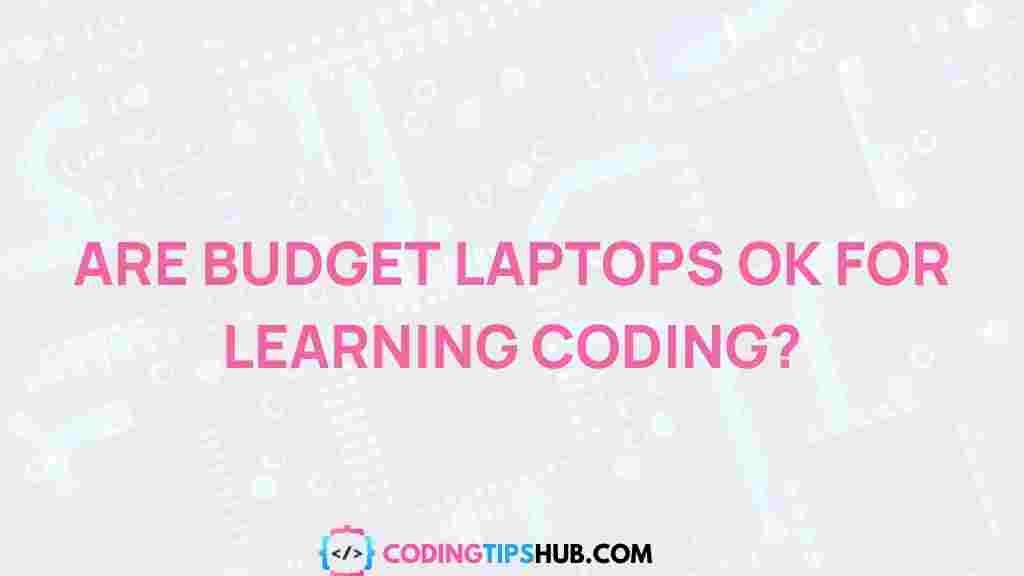Unleashing the Potential of Budget Laptops for Coding Enthusiasts
For coding enthusiasts, finding the right laptop that balances performance, portability, and cost can be a daunting task. While high-end laptops can be powerful, they often come with a hefty price tag. Luckily, budget laptops are now more capable than ever, offering a range of features that make them excellent choices for programming and software development. In this article, we’ll explore how budget laptops can be the ideal companion for aspiring developers and coding enthusiasts, as well as how to make the most of them.
Why Choose Budget Laptops for Coding?
When most people think of coding laptops, they envision powerful machines with high-end specifications and expensive price tags. However, budget laptops have evolved significantly over the past few years. Today’s budget-friendly options offer a solid mix of performance, reliability, and value for money, making them ideal for coding tasks. Below are several reasons why coding enthusiasts are turning to budget laptops:
- Cost-Effectiveness: Budget laptops are more affordable, which allows budding developers to get started without breaking the bank.
- Improved Performance: Modern budget laptops are equipped with fast processors, sufficient RAM, and solid-state drives (SSDs) that can handle coding tasks efficiently.
- Portability: Budget laptops are typically lightweight, making them easy to carry around for coding on the go, whether at coffee shops or co-working spaces.
- Battery Life: Many budget models offer long-lasting battery performance, crucial for those who like to code unplugged.
Key Features to Look for in Budget Laptops for Coding
When shopping for a budget laptop, it’s essential to focus on specific features that will enhance your coding experience. While you may not get the raw power of high-end models, you can still find laptops that offer great value and performance for programming tasks. Here’s what to look for:
1. Processor (CPU)
The processor is the heart of your laptop. For coding, you’ll want a multi-core processor that can handle tasks like compiling code and running virtual environments. Intel Core i5 or AMD Ryzen 5 processors are excellent choices for budget laptops, providing a balance of speed and power without costing a fortune.
2. Memory (RAM)
Having enough RAM is crucial for multitasking and running development environments like IDEs (Integrated Development Environments). For most coding tasks, 8GB of RAM should be sufficient. However, if your work involves large datasets or complex programs, you might want to aim for a laptop with 16GB of RAM if possible.
3. Storage
Opt for laptops with solid-state drives (SSDs) instead of traditional hard drives (HDDs). SSDs are faster and more reliable, which translates to quicker load times for your coding applications and a smoother overall experience. A 256GB SSD is usually a good starting point, but if you work with large files, consider 512GB or more.
4. Display
Since you’ll likely spend hours staring at your laptop screen, choose a model with a high-quality display. Look for laptops with at least a Full HD (1920×1080) resolution for sharp, clear visuals. Anti-glare screens are also a nice bonus, especially if you plan to code in bright environments.
5. Keyboard
A comfortable keyboard is vital for long coding sessions. Look for laptops with well-spaced keys, good key travel, and tactile feedback. Backlit keyboards can be particularly useful if you often work in low-light settings.
Popular Budget Laptops for Coding Enthusiasts
There are many budget laptops that cater to the needs of developers without requiring a significant financial investment. Here are some popular options that have received positive reviews from coding enthusiasts:
- Acer Aspire 5: A versatile laptop with an AMD Ryzen 5 processor, 8GB of RAM, and a 512GB SSD. It offers solid performance and excellent battery life, making it ideal for coding.
- Lenovo IdeaPad 3: With its Intel Core i5 processor and 8GB of RAM, this laptop is a great choice for coding tasks. The affordable price and decent display make it a top contender for budget-conscious developers.
- HP Pavilion x360: This 2-in-1 laptop is perfect for developers who value versatility. The 11th Gen Intel Core i5, 8GB of RAM, and 256GB SSD provide sufficient power for most programming tasks.
- Asus VivoBook 15: A slim and portable option with an Intel Core i5, 8GB of RAM, and 512GB SSD. Its solid construction and fast performance make it ideal for coding on the go.
Step-by-Step Guide to Setting Up Your Budget Laptop for Coding
Once you’ve purchased your budget laptop, it’s time to get it ready for your coding projects. Follow these simple steps to set up your laptop for maximum productivity:
- Install the Necessary Software: Download and install the programming languages, IDEs, and tools you’ll be using. Some popular IDEs include Visual Studio Code, PyCharm, and IntelliJ IDEA. Ensure that you also have Git for version control and Docker for containerization.
- Optimize Your Laptop’s Performance: Disable unnecessary startup programs to free up system resources. You can also uninstall pre-installed bloatware that may be slowing down your laptop.
- Install a Version Control System: Set up Git to keep track of your code changes and collaborate with other developers. You can also use GitHub or GitLab for cloud-based repositories.
- Set Up Your Development Environment: If you’re working with specific frameworks, databases, or tools, make sure you have them installed. For instance, install Python, Node.js, or Java Development Kit (JDK) depending on your project.
Troubleshooting Tips for Budget Laptops
While budget laptops are often well-suited for coding, you may encounter some issues along the way. Here are some common troubleshooting tips to help you resolve potential problems:
- Laptop Slowdowns: If your laptop is running slowly, try closing unnecessary applications or clearing your browser cache. You can also increase your laptop’s virtual memory or upgrade its RAM if supported.
- Overheating: If your laptop gets too hot during intense coding sessions, make sure it’s placed on a flat surface to allow proper airflow. Using a cooling pad can help reduce temperature buildup.
- Battery Issues: To extend battery life, dim your screen, disable Bluetooth when not in use, and close unused applications. If the battery is still draining quickly, check for any software updates that may improve battery performance.
Maximizing the Life of Your Budget Laptop
To ensure your budget laptop continues to serve you well throughout your coding journey, it’s important to take care of it. Here are a few maintenance tips:
- Keep Software Up to Date: Regularly update your operating system and software to avoid security vulnerabilities and ensure smooth operation.
- Back Up Your Data: Always back up your code and important files to cloud storage or an external drive to avoid data loss.
- Clean Your Laptop: Regularly clean the keyboard, screen, and ports to prevent dust buildup, which can affect performance.
Conclusion
Budget laptops offer an incredible value for coding enthusiasts who want to start their programming journey without spending a fortune. By focusing on essential features like processor power, RAM, storage, and a comfortable keyboard, you can find a budget laptop that meets your coding needs. Additionally, by following the setup and troubleshooting tips provided, you’ll be able to maximize the potential of your budget laptop, ensuring smooth and productive coding sessions. Remember, the right laptop is only one part of the equation—your skills and dedication are the true keys to success in the world of coding.
If you’re interested in learning more about different coding setups or want to explore some of the best laptops on the market, check out our complete guide on programming laptops for more information. Happy coding!
For further reading on setting up a development environment, refer to this external guide to getting started with coding.
This article is in the category Guides & Tutorials and created by CodingTips Team