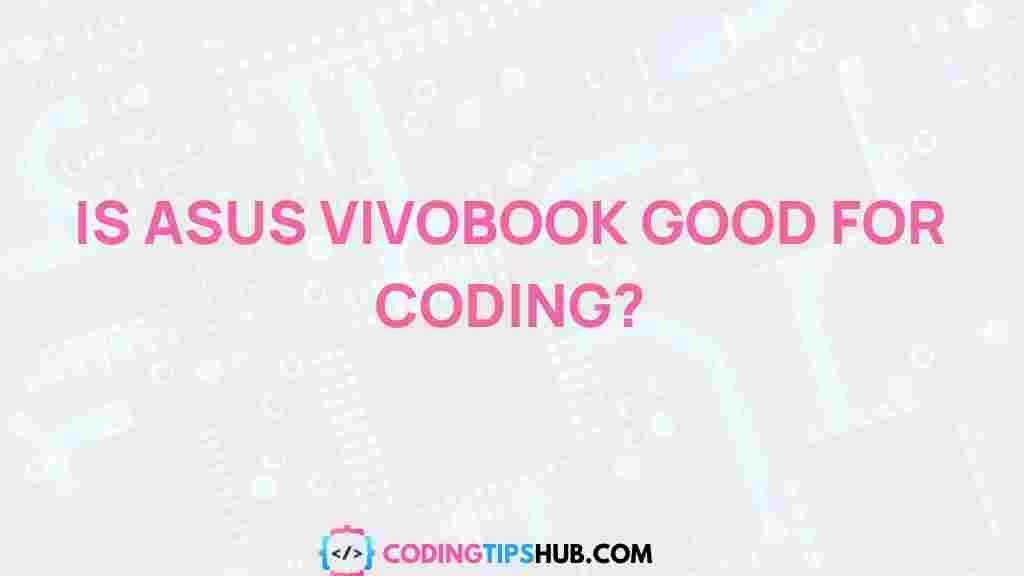Unveiling the Hidden Potential of the ASUS VivoBook for Coders
The world of coding demands powerful, reliable, and versatile machines that can keep up with the complex needs of modern development. When it comes to finding a laptop that meets these requirements, the ASUS VivoBook stands out as an exceptional choice. Combining a sleek design, solid performance, and an affordable price point, this laptop can unlock a coder’s true potential. In this article, we’ll explore how the ASUS VivoBook is a hidden gem for coders, providing features that can significantly enhance your programming experience.
Why Choose the ASUS VivoBook for Coding?
The ASUS VivoBook series offers a variety of models that cater to different types of users. Whether you are a beginner, intermediate, or advanced coder, the ASUS VivoBook can provide the performance, battery life, and portability you need. Here are some of the standout features that make this laptop ideal for coding:
- Powerful Performance: The ASUS VivoBook is equipped with up to Intel Core i7 or AMD Ryzen processors, providing the necessary power for running heavy coding applications and tools.
- Great Display: With Full HD displays and slim bezels, the laptop offers clear and crisp visuals, which is important for viewing code and running graphical programs.
- Fast Storage: The inclusion of solid-state drives (SSD) means faster boot times and quick access to files, saving you valuable development time.
- Comfortable Keyboard: As a coder, you’ll be typing a lot, and the ASUS VivoBook offers a comfortable, responsive keyboard that enhances your coding speed and efficiency.
- Portability: Weighing around 3-4 pounds, the ASUS VivoBook is lightweight and easy to carry, making it perfect for coders who need to work from different locations.
Setting Up the ASUS VivoBook for Coding
Once you’ve decided to use the ASUS VivoBook for your coding needs, the next step is to set it up for optimal performance. Here’s a step-by-step guide to help you get started:
1. Install a Coding IDE (Integrated Development Environment)
The first step in setting up your ASUS VivoBook for coding is choosing an IDE that best fits your programming language. Some popular IDEs for coders include:
- Visual Studio Code – Excellent for web development and versatile enough for a range of languages.
- PyCharm – Perfect for Python development with a robust set of tools.
- IntelliJ IDEA – Ideal for Java, Kotlin, and other JVM-based languages.
- NetBeans – A great choice for Java, PHP, and HTML5 development.
After selecting the IDE, download and install it from the official website to start coding on your ASUS VivoBook without delays.
2. Set Up Version Control
For collaborative coding or version management, installing version control tools like Git is essential. Git will allow you to track changes in your code, collaborate with others, and manage different versions of your project. You can integrate Git with your IDE to streamline your workflow on the ASUS VivoBook.
3. Optimize System Performance
To ensure smooth coding sessions, optimize the system by adjusting power settings and cleaning up unnecessary files. Here are some tips for optimizing your ASUS VivoBook:
- Adjust Power Settings: Set your laptop’s power mode to “High Performance” to ensure your CPU runs at its full potential during long coding sessions.
- Clear Cache: Regularly clear your browser and system cache to free up space and improve overall performance.
- Disable Startup Programs: Disable unnecessary startup applications to reduce boot time and improve system speed.
4. Install Necessary Software Tools
As a coder, you will likely need various tools such as databases, Docker containers, or other frameworks depending on the languages you use. The ASUS VivoBook offers excellent compatibility with these tools, so installing them will be seamless. Popular software tools include:
- Docker – Essential for containerizing applications, especially for web development.
- MySQL or PostgreSQL – For database management in full-stack development.
- Node.js – Important for JavaScript developers working with server-side frameworks.
Troubleshooting Tips for Coders Using the ASUS VivoBook
While the ASUS VivoBook is a powerful tool, you may occasionally run into issues. Here are some troubleshooting tips to help you resolve common coding-related problems:
1. Slow Performance During Compilation
If your system is lagging when compiling large codebases, consider the following solutions:
- Upgrade Your RAM: If your ASUS VivoBook allows, upgrading your RAM can significantly improve performance during resource-intensive tasks.
- Close Unnecessary Programs: Close unused applications or browser tabs that are consuming system resources while you compile your code.
2. IDE Crashes or Freezes
Frequent crashes in your IDE could be caused by a corrupted configuration or insufficient system resources. Try the following:
- Reinstall the IDE: Uninstall and reinstall your IDE to clear any corrupt files.
- Check for Updates: Ensure both your IDE and system software are up to date.
3. Overheating Issues
If your ASUS VivoBook gets too hot during coding sessions, follow these tips:
- Use a Cooling Pad: Invest in a cooling pad to keep your laptop’s temperature in check.
- Elevate the Laptop: Elevating the laptop helps improve airflow, preventing it from overheating.
Maximizing Your Productivity as a Coder with the ASUS VivoBook
To truly unlock the potential of the ASUS VivoBook as a coder, it’s important to leverage its portability and performance to maximize productivity. Here are some tips to help you:
- Set Up Multiple Desktops: Utilize the multi-desktop feature of your operating system to keep your work organized. Having different desktops for different tasks (coding, debugging, browsing) can boost productivity.
- Invest in External Devices: Consider pairing your ASUS VivoBook with an external monitor, mouse, and keyboard to create a more ergonomic workspace.
- Use Cloud Storage: Store your code on cloud platforms like GitHub for easy access from any device.
Conclusion: The ASUS VivoBook as a Coder’s Secret Weapon
In conclusion, the ASUS VivoBook offers everything a coder needs: powerful hardware, reliable performance, and portability. With the right setup and optimization, this laptop can help you tackle any coding project with ease. From setting up your IDE to troubleshooting common issues, the ASUS VivoBook proves itself as a versatile and efficient tool for coders at all levels. Embrace its hidden potential, and it will become a valuable asset in your programming journey.
This article is in the category Guides & Tutorials and created by CodingTips Team