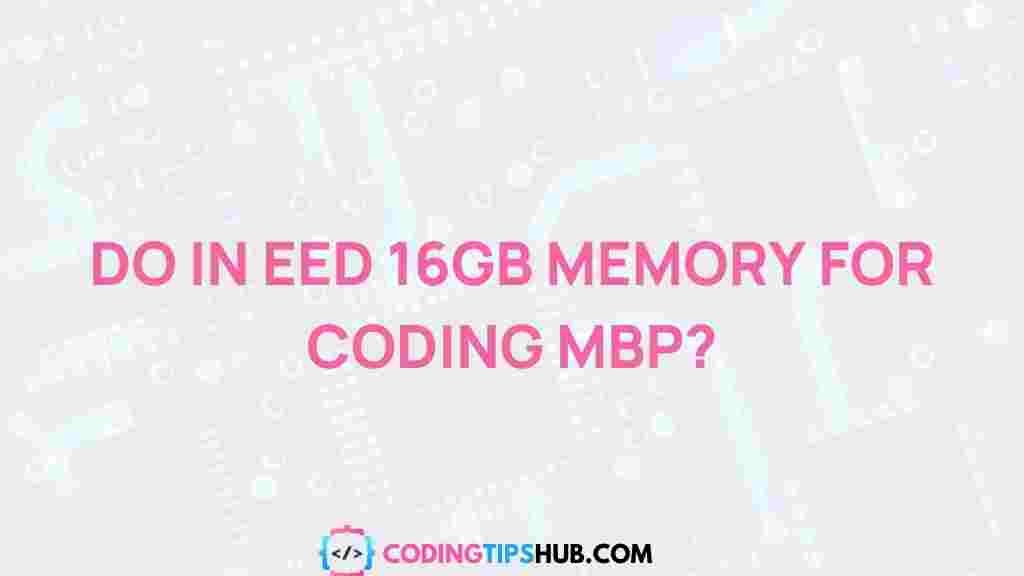Unleashing the Power of 16GB Memory for Coding on MacBook Pro
When it comes to coding, having the right hardware can make all the difference. The MacBook Pro has long been a favorite among developers, thanks to its powerful performance, sleek design, and seamless integration with macOS. But one aspect that often goes underappreciated is the impact of memory—specifically, 16GB of RAM—on coding performance. In this article, we’ll explore how 16GB of memory can elevate your coding experience on a MacBook Pro, providing you with the tools and knowledge to optimize your setup for maximum productivity.
Why Memory Matters for Coding
Memory, or RAM (Random Access Memory), is one of the key components that influences your computer’s ability to handle multiple tasks at once. When coding, particularly on a resource-intensive project, you may be running several applications simultaneously—such as a code editor, a web browser with multiple tabs, virtual machines, or even a local server. With 16GB of memory, your MacBook Pro has more than enough headroom to handle these tasks efficiently without significant slowdowns.
Here’s why 16GB is the sweet spot for coding:
- Improved Multitasking: With 16GB of RAM, your system can handle several development tools, frameworks, and browser tabs simultaneously without bogging down.
- Smoother Performance: More memory allows your system to run complex tasks, like compiling code or running tests, with fewer delays.
- Better Code Compilation: Coding often involves compiling large codebases. 16GB of RAM ensures quicker build times and less system lag during these processes.
How 16GB Memory Enhances Your Coding Workflow
Let’s break down some of the practical ways in which 16GB of memory can help improve your coding experience on a MacBook Pro:
1. Faster Application Switching and Handling Multiple IDEs
If you’re a developer who regularly switches between various Integrated Development Environments (IDEs) like Visual Studio Code, Xcode, or IntelliJ IDEA, 16GB of RAM can significantly improve performance. You can have multiple IDEs open alongside browser windows, Docker containers, and virtual machines—all without experiencing significant slowdowns. For example, if you are working on a full-stack application, you may be using both a back-end IDE and a front-end editor at the same time. With 16GB of memory, these tools won’t compete for resources as much, allowing for a smoother workflow.
2. Enhanced Virtualization for Testing and Development
Many developers rely on virtual environments for testing or running applications. Whether it’s setting up a Linux-based virtual machine (VM) using tools like VirtualBox or running Docker containers, virtualization is a memory-intensive task. With 16GB of RAM, you can allocate more memory to your VM or Docker containers, resulting in better performance. This allows you to test code in isolated environments without worrying about memory limitations.
3. Efficient Use of Database and Server Resources
If you’re developing full-stack applications, you’ll often have local servers running alongside your database systems. With 16GB of memory, the MacBook Pro is equipped to handle these processes without negatively impacting the overall performance of your coding tools. Running MySQL, PostgreSQL, or MongoDB locally alongside your development environment becomes seamless, allowing you to work more efficiently.
Step-by-Step Guide to Optimizing Your 16GB MacBook Pro for Coding
Now that you know the benefits of 16GB memory for coding on your MacBook Pro, let’s walk through some practical steps to optimize your system for better performance.
Step 1: Manage Startup Items
When your MacBook Pro starts, it runs several background processes and apps by default, which can eat up valuable memory. Go to System Preferences → Users & Groups → Login Items, and disable unnecessary applications from launching at startup. This simple step frees up memory that can be better utilized by your coding tools.
Step 2: Optimize Your IDE
Integrated Development Environments (IDEs) can be heavy on system resources. Make sure you’re using the right configuration to minimize their impact on your system’s memory. For instance:
- Disable unused plugins and extensions in your IDE.
- Limit the number of simultaneously open files or tabs.
- Increase the memory allocation for Java-based IDEs like IntelliJ IDEA if necessary.
Step 3: Use a Memory Management Tool
macOS includes built-in memory management tools that can help you monitor and manage memory usage. The Activity Monitor app allows you to track which processes are consuming the most memory. If you notice any non-essential apps or processes using a lot of memory, consider closing them to free up resources for coding.
If you need more granular control over your memory usage, consider third-party tools like iStat Menus to monitor and optimize memory usage in real time.
Step 4: Upgrade Your RAM (If Possible)
While the MacBook Pro with 16GB of memory is already well-equipped for coding, some models may allow for RAM upgrades. If you’re using an older MacBook Pro, consider upgrading to a model with more memory. Keep in mind that newer MacBook Pro models have non-upgradable RAM, so make sure you choose wisely when purchasing your MacBook Pro if you anticipate heavy coding workloads in the future.
Troubleshooting Common Performance Issues with 16GB RAM
While 16GB of memory is more than sufficient for most coding tasks, you may still encounter occasional performance hiccups. Here are some troubleshooting tips to help you resolve common issues:
1. Slow Code Compilation
If you’re experiencing slow code compilation times, consider breaking your code into smaller, more manageable chunks. For large projects, using incremental compilation (if supported by your IDE) can help. Additionally, try clearing the cache and temporary files that might be slowing down the build process.
2. MacBook Pro Running Hot
If your MacBook Pro is running hot while coding, it could be a sign that you’re pushing your system too hard. Ensure that you’re not running unnecessary background processes and consider using an external cooling pad to prevent overheating. Monitoring your CPU and GPU performance with tools like iStat Menus can also help identify potential causes.
3. Memory Leaks in Applications
Memory leaks can cause applications to consume an increasing amount of memory over time, eventually leading to performance issues. If you suspect a memory leak in an app, close and reopen it to free up memory. If the issue persists, check for app updates or consider reaching out to the app’s developer for support.
Conclusion
16GB of RAM on a MacBook Pro provides an excellent balance of power and efficiency for coding tasks, whether you’re building web applications, working with machine learning models, or handling large codebases. By understanding how memory affects your coding performance and taking the necessary steps to optimize your MacBook Pro, you can unlock its full potential and work more effectively.
If you’re in the market for a new MacBook Pro or looking to upgrade your development environment, 16GB of memory should be considered the minimum for an optimal coding experience. With the right tools and practices in place, you’ll be able to maximize productivity, minimize frustration, and code at your best. Remember to monitor your memory usage, manage background processes, and optimize your IDE settings for the smoothest experience possible.
For more tips on optimizing your Mac for coding, check out this MacBook Pro coding setup guide.
Interested in learning more about coding on Mac? Explore our full coding tutorials to take your skills to the next level.
This article is in the category Utilities and created by CodingTips Team