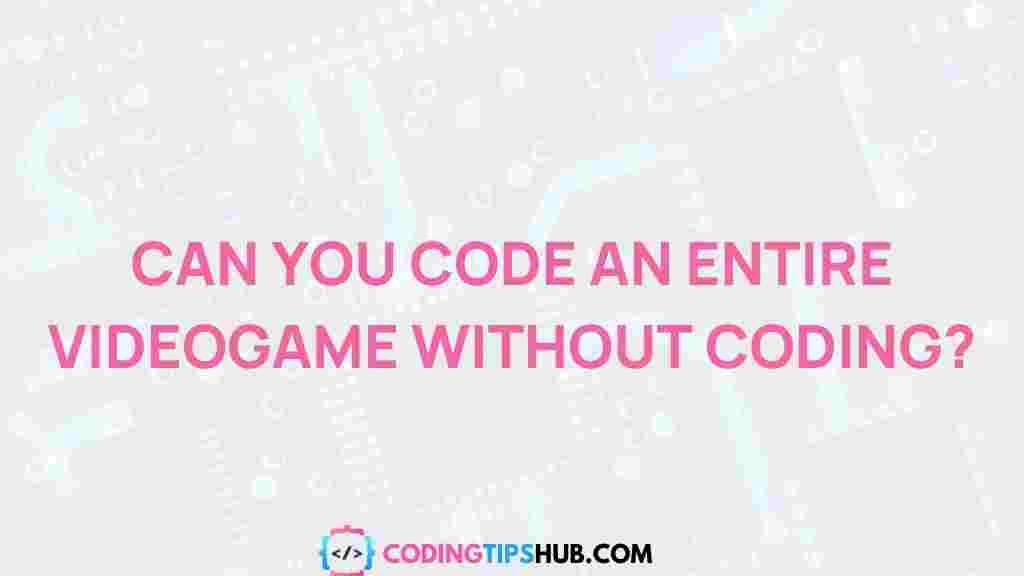Unleashing Creativity: Designing a Videogame Without Traditional Coding
Video game development has often been associated with complex coding, intricate algorithms, and technical expertise. However, as technology evolves, the barriers to entry for game design have become significantly lower. Today, creativity takes center stage, and with the right tools, anyone can unleash their creative potential without needing to write a single line of code. In this article, we will explore how to design a videogame without traditional coding, empowering individuals to bring their game ideas to life.
Understanding the Role of Creativity in Game Design
Creativity is the backbone of any successful video game. It drives the visual design, narrative structure, mechanics, and overall user experience. While coding and technical skills are undeniably important in game development, creativity should always be the first step. Designing a game without traditional coding allows creators to focus on the artistic and imaginative aspects of the game, ensuring that the player experience remains engaging and fresh.
Gone are the days when coding was the primary way to create interactive experiences. Today, numerous platforms and tools allow game designers to create fun, engaging games by harnessing their creativity—without needing to dive deep into the world of programming. These tools often include drag-and-drop interfaces, pre-designed templates, and even visual scripting systems that allow you to control the game logic with a creative touch.
Step-by-Step Process for Designing a Game Without Coding
If you’ve got a great game idea but no experience with coding, here’s a step-by-step guide to help you turn your creativity into reality:
1. Define Your Game Concept
Before diving into any game development platform, it’s essential to define your concept. What is the genre of your game? What kind of gameplay experience do you want to offer? Is it going to be a puzzle, platformer, or role-playing game? Understanding the type of game you wish to create will help guide the design process and ensure your creativity is channeled in the right direction.
- Game Genre: Decide whether it’s an adventure, puzzle, action, or simulation game.
- Storyline: Craft a simple yet engaging plot that resonates with your intended audience.
- Art Style: Choose an aesthetic that reflects the mood of the game.
- Core Mechanics: Determine how players will interact with the game world.
2. Choose the Right Game Design Tool
The next step is selecting a tool that supports your creative vision while eliminating the need for coding. Several platforms offer intuitive design interfaces with powerful features that allow for the creation of complex games without writing code. Some of the most popular game creation tools include:
- GameMaker Studio: GameMaker is an intuitive platform that lets you create 2D games using drag-and-drop features, with options for more advanced game mechanics using visual scripting.
- Unity: Though Unity is often associated with coding, it also offers an extensive visual scripting tool called Bolt, which allows you to create games using nodes and connections, enabling a highly creative workflow.
- Construct 3: A robust tool designed for 2D game creation, Construct 3 offers a powerful event system that eliminates the need for code and empowers users to create dynamic games effortlessly.
- RPG Maker: Ideal for creating story-driven, role-playing games, RPG Maker provides an easy-to-use interface for designing environments, characters, and quests.
3. Build Your Game’s World
Once you’ve chosen your platform, it’s time to start building. Your game world is the canvas for your creativity. Most game engines offer a visual editor where you can design levels, characters, and environments without the need for coding. You can drag and drop elements to create scenes, and adjust the placement of objects and NPCs (non-playable characters) for the perfect world layout.
- Level Design: Plan the flow of your game’s world and create a variety of stages, environments, and obstacles.
- Character Creation: Develop characters with unique abilities, appearances, and animations to engage players.
- Sound & Music: Incorporate sound effects and background music to enhance the atmosphere of your game world.
4. Focus on Game Mechanics
Game mechanics are the rules and systems that define how players interact with your game. Even without traditional coding, most tools provide you with pre-built mechanics that can be customized through visual scripting. These systems will manage actions like player movement, object interaction, combat, and scoring. Your creativity will shine in the way you combine and adapt these mechanics to fit your game’s vision.
5. Test and Iterate
Once you’ve created the first draft of your game, it’s important to test it thoroughly. Playtesting allows you to spot issues, improve the user experience, and refine your design. Gather feedback from others to identify areas that could benefit from more creative adjustments.
Consider the following testing strategies:
- Functional Testing: Ensure all game elements work as expected, from movement controls to level transitions.
- Playtesting: Have friends or colleagues play through your game and provide feedback on the gameplay experience.
- Iteration: Based on feedback, tweak the game’s mechanics, art style, and user interface to enhance the overall experience.
Troubleshooting Common Challenges When Designing Without Coding
While designing a game without coding can be a creative and fulfilling experience, there are still challenges to overcome. Here are some common issues and their solutions:
1. Limited Customization
Even with intuitive drag-and-drop tools, you may feel restricted by the built-in templates or default mechanics. If you hit a creative block due to limitations, consider:
- Exploring advanced features in your chosen game engine, such as visual scripting or plugins that offer extra customization.
- Combining multiple pre-existing mechanics in new ways to create something unique.
2. Difficulty in Balancing Gameplay
Sometimes, balancing difficulty can be tricky without a clear understanding of game mechanics. To combat this:
- Break down the core gameplay into smaller components and test them individually to ensure a balanced experience.
- Seek feedback from players who can identify aspects that feel too easy or too challenging.
3. Optimization Issues
Even without coding, performance can still become an issue, especially when dealing with complex game assets. Make sure to:
- Keep your assets optimized in terms of file size and resolution to avoid lag or slow loading times.
- Test your game on multiple devices to ensure it performs smoothly.
Conclusion
Designing a videogame without traditional coding is no longer a distant dream but a reachable reality. By harnessing your creativity and using powerful, no-code game development tools, you can bring your ideas to life and share them with the world. Whether you’re a budding designer or an experienced creator looking to streamline the process, these tools offer the perfect platform to innovate and experiment.
Remember, creativity is at the heart of every great game, and with the right tools, there are no limits to what you can create. Don’t let coding intimidate you—embrace your creative spirit, and start building the game of your dreams today!
This article is in the category Utilities and created by CodingTips Team