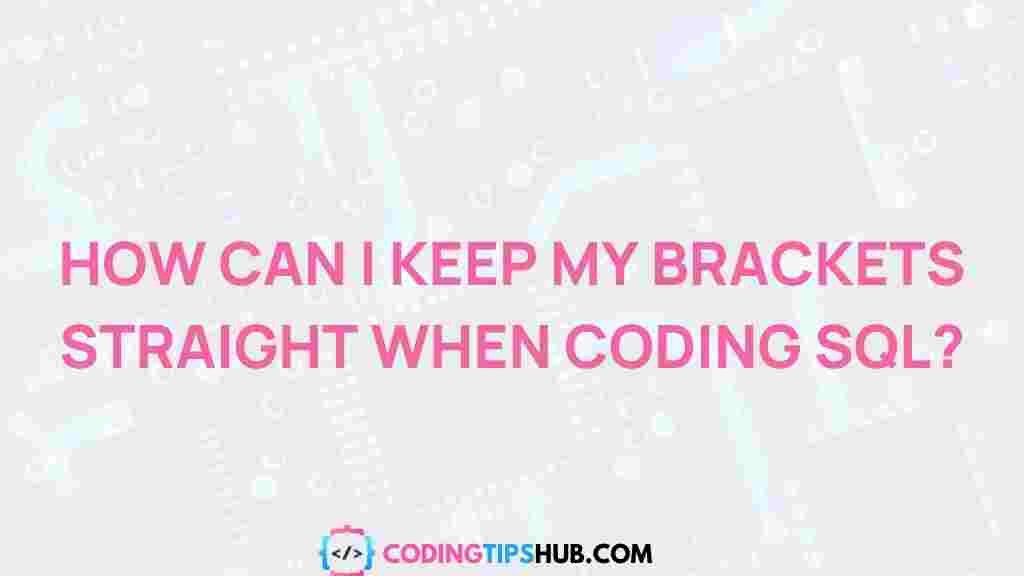Unraveling the Mystery of SQL Formatting
SQL (Structured Query Language) is the backbone of modern database management systems, enabling developers to manipulate and query data efficiently. However, one of the most overlooked aspects of writing SQL code is SQL formatting. Well-formatted SQL not only makes your code easier to read and maintain but also improves collaboration among developers. This article delves into the importance of SQL formatting, providing useful tips, common mistakes, and a step-by-step guide to help you master this essential skill.
What is SQL Formatting?
SQL formatting refers to the practice of organizing SQL code to enhance readability and maintainability. It involves using consistent conventions for indentation, spacing, and line breaks. Proper formatting is crucial, especially when working in teams or maintaining large databases. It ensures that your code is not only functional but also easy to understand by others who may need to work with it in the future.
Why is SQL Formatting Important?
Formatting your SQL code is more than just an aesthetic choice. It provides several key benefits:
- Improved Readability: Properly formatted SQL code is much easier to read and understand, which reduces the likelihood of errors.
- Enhanced Collaboration: When multiple developers are working on the same project, having consistent formatting allows everyone to follow the same conventions.
- Efficient Debugging: Well-structured code makes it easier to identify and fix issues quickly, saving time in the development process.
- Better Maintainability: Clean SQL code is simpler to modify or update, which is essential for long-term database management.
Step-by-Step Guide to SQL Formatting
Now that we understand the importance of SQL formatting, let’s dive into the best practices. Below is a step-by-step guide to help you format your SQL queries for optimal readability.
1. Consistent Indentation
One of the first aspects of SQL formatting that makes a big difference is indentation. Indentation helps define the structure of your query, making it easier to follow. The general rule is to use a consistent number of spaces or tabs for each level of indentation. A common practice is to use 4 spaces per indentation level.
Example:
SELECT first_name, last_nameFROM employeesWHERE department_id = 5ORDER BY last_name;
2. Use Uppercase for SQL Keywords
SQL keywords (like SELECT, FROM, WHERE, and ORDER BY) should always be written in uppercase letters. This distinguishes them from table and column names and improves readability. While SQL is not case-sensitive, uppercase keywords make it clear that they are reserved commands.
Example:
SELECT first_name, last_nameFROM employeesWHERE department_id = 5ORDER BY last_name;
3. Break Long Queries into Multiple Lines
Long queries can quickly become difficult to read, especially when they exceed the screen width. Break your SQL statements into multiple lines to make them more manageable. Each clause should start on a new line, and related clauses should be indented for clarity.
Example:
SELECT first_name, last_nameFROM employeesWHERE department_id = 5 AND hire_date > '2022-01-01'ORDER BY last_name;
4. Use Aliases Wisely
SQL aliases (shortened names for tables or columns) are a useful tool, especially in complex queries with multiple joins. However, overusing them can lead to confusion. Always choose clear, descriptive aliases that make the query easy to follow.
Example:
SELECT e.first_name, e.last_name, d.department_nameFROM employees eJOIN departments d ON e.department_id = d.department_idWHERE e.hire_date > '2020-01-01';
5. Organize JOIN Clauses Clearly
JOIN operations can be tricky, especially when you’re combining multiple tables. To keep your SQL queries clean, list each JOIN clause on a new line, ensuring that the relationships between tables are clearly defined. Also, use INNER JOIN, LEFT JOIN, or other specific JOIN types as appropriate for clarity.
Example:
SELECT e.first_name, e.last_name, d.department_nameFROM employees eINNER JOIN departments d ON e.department_id = d.department_idLEFT JOIN salaries s ON e.employee_id = s.employee_idWHERE e.hire_date > '2021-01-01';
6. Comment Your Code
Adding comments to your SQL code is essential, particularly in complex queries. Comments can explain the logic behind certain operations, making it easier for other developers to understand your thought process. Use the “–” syntax for single-line comments and the “/* */” syntax for multi-line comments.
Example:
-- Select employees who have been hired after 2020SELECT first_name, last_nameFROM employeesWHERE hire_date > '2020-01-01';
Troubleshooting Common SQL Formatting Mistakes
Even experienced developers can make mistakes when formatting SQL. Below are some common errors and troubleshooting tips to help you avoid them.
1. Inconsistent Spacing
Inconsistent use of spaces or tabs can make your SQL queries look cluttered. Always use either spaces or tabs consistently throughout your query. Most SQL editors have an auto-format feature that can help resolve this issue.
2. Unclear JOIN Conditions
JOIN clauses can sometimes be confusing if not formatted properly. Always make sure that your ON conditions are easy to follow, and clearly distinguish the relationships between the tables.
3. Forgetting to Use Parentheses
When dealing with multiple conditions in a WHERE clause or grouping operations in a SELECT statement, you may need to use parentheses to clarify the order of operations. This ensures that your query executes as intended.
Example:
SELECT first_name, last_nameFROM employeesWHERE (department_id = 5 AND hire_date > '2020-01-01') OR department_id = 6;
Best Tools for SQL Formatting
There are several tools available that can help automate the process of SQL formatting, ensuring that your code adheres to best practices.
- SQLFormat – An online SQL formatter that supports a variety of databases.
- DataGrip – A database management tool from JetBrains with built-in SQL formatting features.
- SQL Developer – Oracle’s SQL Developer is a free, powerful tool for database development with SQL formatting options.
Conclusion
SQL formatting is more than just an aesthetic practice—it plays a significant role in improving the readability, maintainability, and collaboration of database management systems. By following consistent rules for indentation, keyword capitalization, and organizing your queries logically, you can create code that is easier to understand and debug. Avoiding common mistakes and using SQL formatting tools will help you write cleaner, more efficient SQL. Whether you are a beginner or an experienced developer, mastering SQL formatting will make you a more effective and efficient coder in the long run.
If you’re interested in learning more about SQL, visit our SQL learning hub for resources, tutorials, and best practices.
This article is in the category Guides & Tutorials and created by CodingTips Team