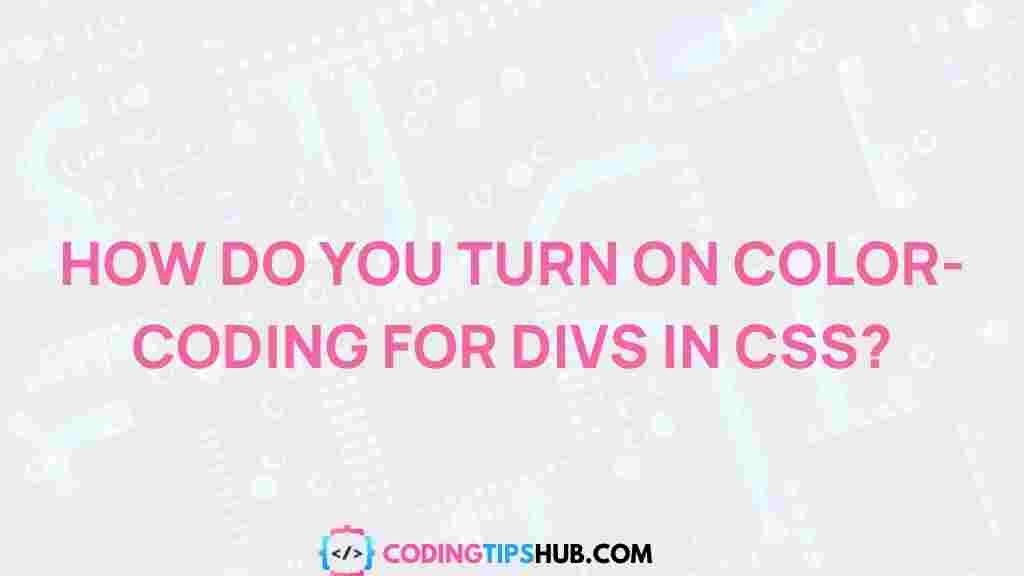Unveiling the Magic of Color-Coding in CSS
When it comes to web development, visual appeal plays a crucial role in user experience. Among the various techniques to enhance web design, color-coding in CSS stands out as a powerful tool. By using colors strategically, developers can improve readability, guide users’ attention, and create an aesthetically pleasing environment. In this article, we’ll explore how color-coding works in CSS, why it’s important, and how to implement it effectively.
What is Color-Coding in CSS?
Color-coding refers to the practice of assigning specific colors to different elements of a website or application in order to communicate meaning or organize information. For example, you might use green to indicate success, red for errors, and blue for links. In CSS, color-coding is typically achieved using various color properties like color, background-color, and border-color.
Color is one of the first things users notice on a webpage, and it can influence their behavior and perception of your content. With CSS, color-coding helps to create visual cues, making it easier for users to navigate and understand your content quickly.
Why is Color-Coding Important?
Color-coding in CSS isn’t just about making your website pretty; it’s also about improving functionality and usability. Below are a few reasons why color-coding is essential in web design:
- Enhanced Readability: By using color effectively, you can draw attention to important information, making it easier to read and digest.
- Improved User Experience: Clear and consistent color-coding provides visual cues, helping users navigate through a website more efficiently.
- Increased Aesthetics: Thoughtful color schemes elevate the overall appearance of a website, making it more visually appealing.
- Accessibility: Proper color choices can make a website more accessible to users with visual impairments or color blindness. For instance, using high-contrast color pairs can improve readability for users with low vision.
Basic Principles of Color-Coding in CSS
Now that we understand the importance of color-coding, let’s dive into how you can implement it in CSS. Below are the basic principles of using color effectively:
- Choose a Color Palette: Start by selecting a color palette that aligns with your brand and is accessible. Tools like Coolors can help you find harmonious color schemes.
- Contrast is Key: Make sure there’s enough contrast between the text color and the background. This is essential for readability, especially for users with visual impairments.
- Be Consistent: Use the same colors for similar elements throughout the website. For example, all buttons should have the same background color to indicate they are interactive.
- Use Color with Purpose: Colors should convey meaning. For instance, use green for success messages, red for errors, and blue for links.
How to Implement Color-Coding in CSS
Let’s walk through the steps for implementing color-coding in CSS. We’ll go over how to apply colors to different HTML elements and ensure they’re visually appealing and functional.
Step 1: Define Your Colors
Before applying colors to your website, you need to define your color scheme in CSS. This can be done by setting color values for elements like text, backgrounds, and borders. You can use color names (like red or green), HEX codes (e.g., #ff5733), or RGB values (e.g., rgb(255, 87, 51)).
/* Defining basic colors */body { background-color: #f4f4f4; color: #333333;}h1, h2 { color: #2c3e50;}.success { background-color: #27ae60; color: white;}.error { background-color: #e74c3c; color: white;}Step 2: Apply Color-Coding to Text and Backgrounds
One of the most common uses of color-coding is in the color of text and backgrounds. For example, you can use different colors for headers, paragraphs, and buttons to improve organization and make information easier to read.
/* Applying color-coding to text */h1 { color: #2980b9;}p.success { background-color: #27ae60; color: white;}p.error { background-color: #e74c3c; color: white;}Step 3: Color-Coding Interactive Elements
Color-coding is particularly effective for interactive elements like buttons and links. Using color to indicate the state of a button (like hover or active states) enhances user experience and provides visual feedback.
/* Button color-coding */button { background-color: #3498db; color: white; border: none; padding: 10px 20px; cursor: pointer;}button:hover { background-color: #2980b9;}button:active { background-color: #1c5980;}Troubleshooting Common Color-Coding Issues
Despite its simplicity, color-coding in CSS can sometimes lead to issues. Below are some common problems developers face when implementing colors and how to troubleshoot them:
- Poor Contrast: If the text color is too similar to the background color, it can be hard to read. Ensure that there’s enough contrast, especially for users with visual impairments. Use tools like Contrast Checker to verify your color choices.
- Color Inconsistencies: If the colors are inconsistent across your site, it can confuse users. Stick to a defined color palette and ensure consistency across all pages.
- Not Accessible to Color-Blind Users: To avoid color-blindness issues, use color combinations that work for all users. Avoid relying on color alone to convey meaning; use text labels or icons to provide additional context.
Best Practices for Effective Color-Coding
To make the most out of color-coding in your CSS, follow these best practices:
- Limit the Number of Colors: Too many colors can overwhelm users. Stick to a primary color and a few accent colors.
- Test Your Colors: Always test your color choices on different devices and with different user groups. Consider using tools like Coblis to simulate color blindness and see how your design looks to users with different vision types.
- Use Color Meaningfully: Avoid using color for decoration alone. Colors should serve a functional purpose, such as guiding users through a form or highlighting important messages.
- Stay On-Brand: Ensure your color choices align with your brand identity. Consistency in branding helps create a cohesive and professional look.
Conclusion
Color-coding in CSS is an essential technique for any web developer. It enhances readability, improves user experience, and helps organize information in a visually appealing way. By following the best practices outlined in this article, you can effectively implement color-coding in your websites and applications. Remember, color is not just about decoration—it’s a functional tool that helps users understand and interact with your content more efficiently.
If you’re looking for more tips and resources on web design and development, check out our comprehensive guide to CSS styling.
This article is in the category Guides & Tutorials and created by CodingTips Team