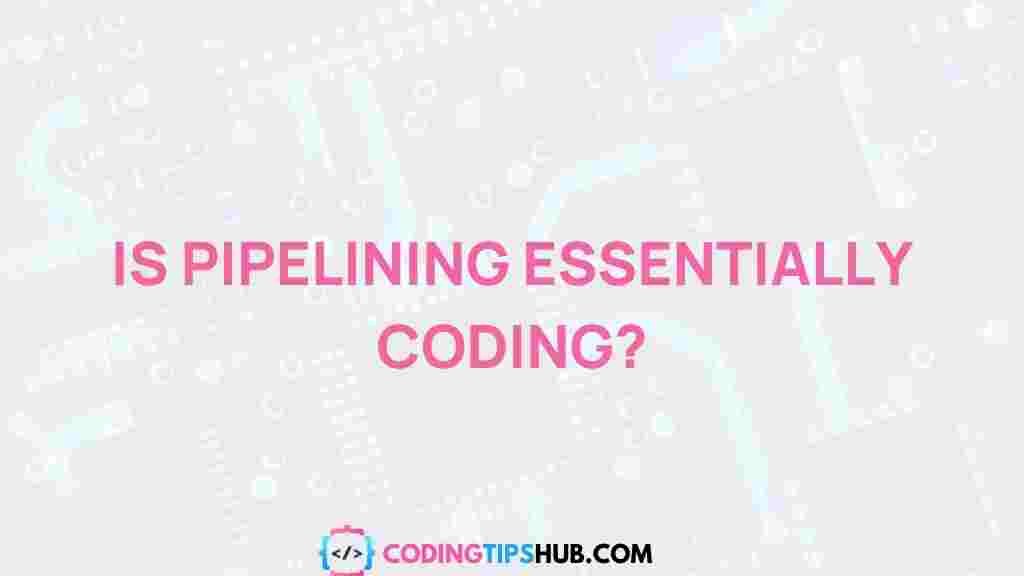Understanding the Role of Coding in Modern Pipelines
As the technology landscape evolves, coding pipelines have become an essential part of software development, automation, and continuous integration. Coding, once limited to writing simple scripts and programs, now plays a critical role in creating structured, automated pipelines. These pipelines allow teams to efficiently build, test, and deploy applications, reducing the time it takes to bring ideas to life. This article will delve into what coding pipelines are, how they work, and why they’re so crucial for developers in today’s digital era.
What Are Coding Pipelines?
In the simplest terms, a coding pipeline is a systematic flow of tasks and processes, orchestrated through code, that automates the lifecycle of software development. Coding pipelines streamline activities such as compiling code, running tests, deploying applications, and more. These pipelines help reduce human intervention, minimize errors, and improve efficiency, especially in complex and large-scale applications.
Typical coding pipelines are integrated with continuous integration and continuous deployment (CI/CD) tools, which empower development teams to ship new features, updates, and fixes faster. By using coding to define the workflow steps, software teams can standardize processes, ensuring consistency and reliability throughout development.
Benefits of Using Coding Pipelines
- Automation: Coding pipelines automate repetitive tasks, saving developers time and minimizing the potential for errors.
- Improved Consistency: By codifying workflows, coding pipelines ensure that every deployment follows the same steps, reducing variance.
- Enhanced Collaboration: Pipelines help cross-functional teams work together by providing a shared framework that is easy to follow and track.
- Faster Time to Market: Automated pipelines speed up the release cycle, allowing companies to get products to users faster.
Core Components of a Coding Pipeline
To understand how coding pipelines work, it’s essential to know their key components. Generally, pipelines consist of multiple stages, each representing a specific part of the software development lifecycle. Here’s a breakdown of the core stages:
- Source Code Management (SCM): The first step in any coding pipeline is to retrieve the latest version of the code from a repository. Tools like Git help in managing and tracking code changes efficiently.
- Build Process: During this stage, the source code is compiled into executable files. Build tools like Maven or Gradle are often used to automate the compilation process, ensuring code is transformed into a usable format.
- Testing: Automated testing is crucial for validating code functionality and catching bugs early. This step can include unit tests, integration tests, and end-to-end tests. Tools like JUnit, Selenium, and TestNG are popular for automated testing in pipelines.
- Deployment: Once code passes all tests, it moves to the deployment stage. Here, the code is deployed to a staging environment or directly to production, depending on the pipeline setup. Tools such as Jenkins, Docker, and Kubernetes are often employed to manage deployment.
- Monitoring and Feedback: After deployment, monitoring tools track the application’s performance and stability in the live environment. This stage provides feedback to developers, enabling them to address any issues that arise.
Step-by-Step Guide to Creating a Coding Pipeline
Building a coding pipeline may seem complex at first, but by breaking it down into manageable steps, you can set up an effective pipeline tailored to your project’s needs. Below is a straightforward guide to help you get started:
Step 1: Define the Pipeline Objectives
Before you start coding, determine what you want your pipeline to achieve. Consider your project’s size, complexity, and specific requirements. Identify the automation tasks, such as building, testing, and deploying, and prioritize the areas where automation will be most beneficial. This initial planning will guide the rest of your pipeline setup.
Step 2: Choose Your Tools
Select the right tools to support your coding pipeline. Some common choices include:
- Version Control: GitHub, GitLab, or Bitbucket
- CI/CD Orchestration: Jenkins, CircleCI, or Travis CI
- Testing Frameworks: JUnit, Mocha, or Selenium
- Deployment: Docker, Kubernetes, or AWS CodePipeline
Each tool has unique features, so consider the specific needs of your project when making your selection.
Step 3: Write the Pipeline Code
Once you have defined objectives and chosen your tools, it’s time to start coding. In this step, you’ll define your pipeline’s stages within the CI/CD tool you’ve chosen. Most tools use configuration files, such as YAML or JSON, to set up the sequence of tasks. Here’s an example of a basic Jenkins pipeline written in Jenkinsfile:
pipeline { agent any stages { stage('Build') { steps { sh 'make build' } } stage('Test') { steps { sh 'make test' } } stage('Deploy') { steps { sh 'make deploy' } } }}
This code outlines a simple coding pipeline with build, test, and deploy stages. Each stage performs a specific command, which automates the respective task.
Step 4: Run and Monitor the Pipeline
After setting up your pipeline, run it to ensure each step performs as expected. Monitoring tools can help track the progress of the pipeline, flag errors, and offer insights on performance. Many CI/CD platforms provide real-time feedback, allowing you to detect issues early and make adjustments as needed.
Step 5: Troubleshooting and Refinement
Building a robust coding pipeline is an iterative process. Expect to encounter some challenges along the way. Here are a few troubleshooting tips:
- Check Configuration Files: Pipeline errors often stem from misconfigured YAML or JSON files. Ensure indentation and syntax are correct.
- Verify Tool Integration: Make sure all tools in your pipeline are compatible and correctly integrated.
- Examine Logs: Most CI/CD tools offer detailed logs that help pinpoint errors during each pipeline stage.
Regularly updating and refining the pipeline will improve efficiency and make it more resilient to changes in code or infrastructure.
Common Challenges in Coding Pipelines
Creating and maintaining coding pipelines can be complex, particularly in large, collaborative environments. Below are some common challenges and how to address them:
- Dependency Management: Issues with dependencies can cause pipeline failures. Use dependency management tools like npm or Pipenv to keep libraries and packages in sync.
- Version Conflicts: When multiple versions of the same software are used across environments, conflicts may arise. Implement strict version controls to avoid these issues.
- Resource Constraints: Pipeline stages, especially testing and deployment, require significant resources. Consider using cloud-based infrastructure to scale resources on demand.
Advanced Tips for Optimizing Coding Pipelines
To make your coding pipeline even more efficient, consider the following optimization tips:
- Parallelize Tests: Running tests in parallel can significantly reduce overall pipeline runtime.
- Implement Caching: Cache dependencies and compiled code to avoid redundant processes and speed up subsequent builds.
- Leverage Infrastructure as Code (IaC): Using IaC tools like Terraform helps manage infrastructure and keeps the pipeline environment consistent.
Conclusion: The Future of Coding Pipelines
As software development evolves, coding pipelines will continue to play a vital role in helping teams deliver high-quality applications efficiently. With new advancements in AI and machine learning, future pipelines may even include predictive capabilities, allowing them to detect issues before they arise. For developers, mastering coding pipelines can lead to smoother workflows, faster deployments, and ultimately, more robust applications.
Interested in learning more? Explore our complete guide to coding for additional insights and tips. By investing time in understanding and optimizing coding pipelines, developers can gain a strategic advantage, making their applications more competitive and reliable in today’s fast-paced tech environment.
This article is in the category Guides & Tutorials and created by CodingTips Team