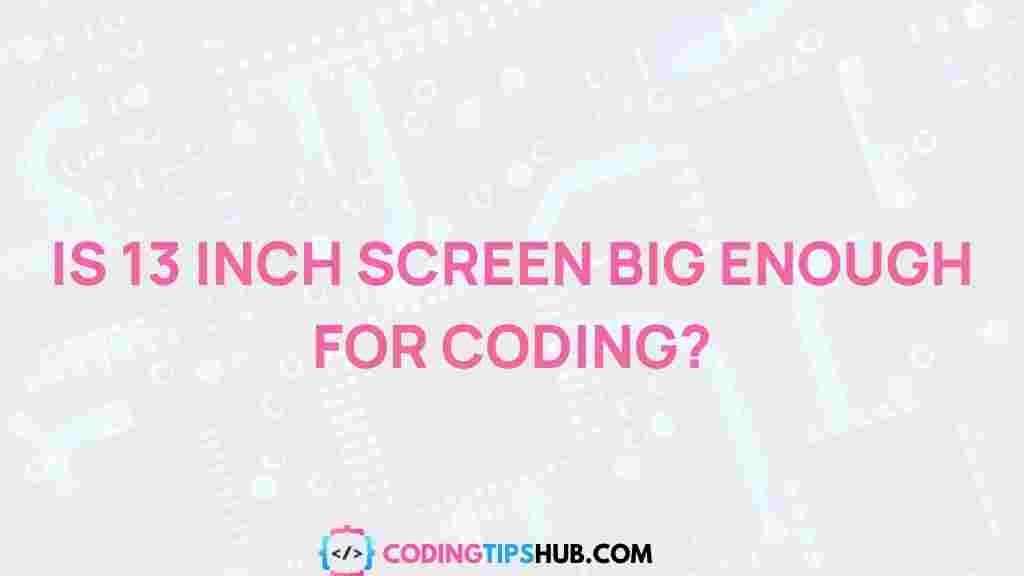Does a 13-Inch Screen Suffice for Coding?
Coding is a task that demands focus, concentration, and the right tools. For developers, one of the most crucial tools is the screen size of their laptop or desktop monitor. Many programmers prefer larger screens, but what about a 13-inch screen? Does it really suffice for coding, or is it just too small for effective development? In this article, we will explore the pros and cons of using a 13-inch screen for coding, and help you determine if it’s the right choice for you.
Understanding the Importance of Screen Size for Coding
When it comes to coding, having a comfortable and productive setup is essential. The right screen size plays a significant role in this. A larger screen allows for more windows and applications to be open at once, which can be helpful for multitasking. However, a smaller screen like a 13-inch display can still serve its purpose—provided you optimize your workspace and workflow effectively.
Key Factors to Consider for Coding on a 13-Inch Screen
If you are considering using a 13-inch screen for coding, there are several factors you need to take into account to ensure that it works well for your development needs:
1. Available Screen Real Estate
One of the biggest challenges of using a 13-inch screen is the limited screen real estate. Coding often involves working with multiple windows, such as an IDE (Integrated Development Environment), terminal, web browser, and documentation. A smaller screen means less space to manage these windows simultaneously, which can hinder productivity.
- On a 13-inch screen, you may need to constantly switch between windows, slowing down your workflow.
- However, some developers prefer to use split-screen modes or virtual desktops to maximize the available space.
2. Resolution and Clarity
Another essential consideration is the resolution of the 13-inch display. A higher resolution screen (such as Full HD or Retina display) can significantly improve the clarity of text, code, and UI elements. Even with a smaller screen size, a higher resolution can help make the experience more comfortable by allowing more code to fit on the screen without sacrificing readability.
If your 13-inch screen offers a high resolution, it can offset some of the drawbacks of its size by ensuring the code and UI elements are crisp and clear. You won’t have to strain your eyes to read small fonts, which is crucial for long coding sessions.
3. Portability
For developers who are always on the go, portability is a huge advantage of a 13-inch laptop. The compact size makes it easy to carry around, whether you’re commuting, traveling, or working from different locations. If you’re someone who values portability, a 13-inch screen may be the perfect choice.
Portability is essential for many developers, as it allows you to maintain productivity while on the move. However, this comes with the trade-off of having less screen real estate to work with.
4. Ergonomics and Comfort
Comfort is vital when it comes to coding. Long hours spent in front of a screen can lead to eye strain, neck pain, or back discomfort. With a 13-inch screen, you’ll need to pay extra attention to ergonomics. Due to the smaller size, it can be difficult to position the laptop at the optimal height or distance to prevent strain on your eyes and neck.
- Consider using an external keyboard and mouse to improve ergonomics.
- Using a laptop stand to raise the screen to eye level can reduce neck strain.
- Adjusting font size or using dark mode can help reduce eye strain.
5. Multitasking Capabilities
Multitasking is a critical aspect of coding, as developers often switch between different tools and applications. A 13-inch screen may limit your ability to effectively multitask because of its small size. For example, you might need to open several tabs or windows to access documentation, references, and other resources. With limited space, you may find yourself constantly rearranging these windows or zooming in and out.
To make multitasking on a 13-inch screen more manageable, consider the following:
- Use a lightweight code editor that allows for a clean interface and reduces clutter.
- Make use of browser extensions or code snippets to save time looking up references.
- Employ keyboard shortcuts to switch between windows quickly.
Optimizing a 13-Inch Screen for Coding
If you’ve already decided to use a 13-inch screen for coding, or if you’re considering it, optimizing your workspace is key to ensuring a smooth experience. Here are some practical tips:
1. External Monitor
If you find the 13-inch screen too cramped, consider connecting your laptop to an external monitor. This will provide you with the extra screen space needed for multitasking and better visibility of your code. With an external monitor, you can easily switch between your code editor, terminal, and browser without constantly resizing windows.
Many developers prefer a dual-screen setup to boost productivity and work efficiency. If you work from a desk, investing in an external monitor can dramatically improve your workflow.
2. Virtual Desktops
Operating systems like macOS and Windows have built-in virtual desktops, which allow you to organize your workflow across multiple desktop spaces. This is especially helpful if you are working on various projects or need to keep multiple applications open at once. By creating different virtual desktops for different tasks, you can streamline your coding process even on a smaller screen.
3. Code Editor Customization
Customizing your code editor is another effective way to maximize the 13-inch screen for coding. Many popular code editors, such as Visual Studio Code, Sublime Text, and Atom, offer features like:
- Split views to display multiple files side by side.
- Zoom-in or zoom-out options for font size.
- Minimized toolbars to increase screen space for your code.
Take advantage of these options to ensure that the code you’re working on is clearly visible and easy to manage.
Troubleshooting Common Issues with a 13-Inch Screen for Coding
While a 13-inch screen can work for coding, there are a few common issues that you might face. Here are some troubleshooting tips:
1. Text Too Small to Read
If the text appears too small and difficult to read, try adjusting the font size in your code editor. Most IDEs and text editors allow you to change the font size for better readability. You can also use the zoom feature in your browser or terminal to make things easier to see.
2. Frequent Window Switching
If you’re constantly switching between windows, consider using a window manager to organize your workspace. These tools allow you to quickly arrange windows side by side, reducing the need to manually resize or move them around.
3. Battery Life Issues
Smaller laptops tend to have smaller batteries, which can be a concern for developers working on the go. To extend your laptop’s battery life, reduce screen brightness, close unused apps, and adjust power settings.
Conclusion: Is a 13-Inch Screen Enough for Coding?
In conclusion, whether a 13-inch screen is sufficient for coding depends on your specific needs and preferences. For developers who value portability, a 13-inch laptop can work perfectly fine, especially if paired with an external monitor for additional screen space. However, if you often multitask or work with complex projects, you might find the limited screen real estate restrictive.
Ultimately, the choice of screen size comes down to how you optimize your workspace. With the right adjustments, a 13-inch screen can be a perfectly viable option for coding. If you find yourself constantly hitting limitations, consider a larger display for your home or office setup.
If you want to learn more about optimizing your coding setup, check out this guide on optimizing your workspace for maximum productivity.
In the end, coding is more about the process and your mindset than the size of your screen. But the right screen setup can certainly make your coding experience more comfortable and efficient.
This article is in the category Guides & Tutorials and created by CodingTips Team