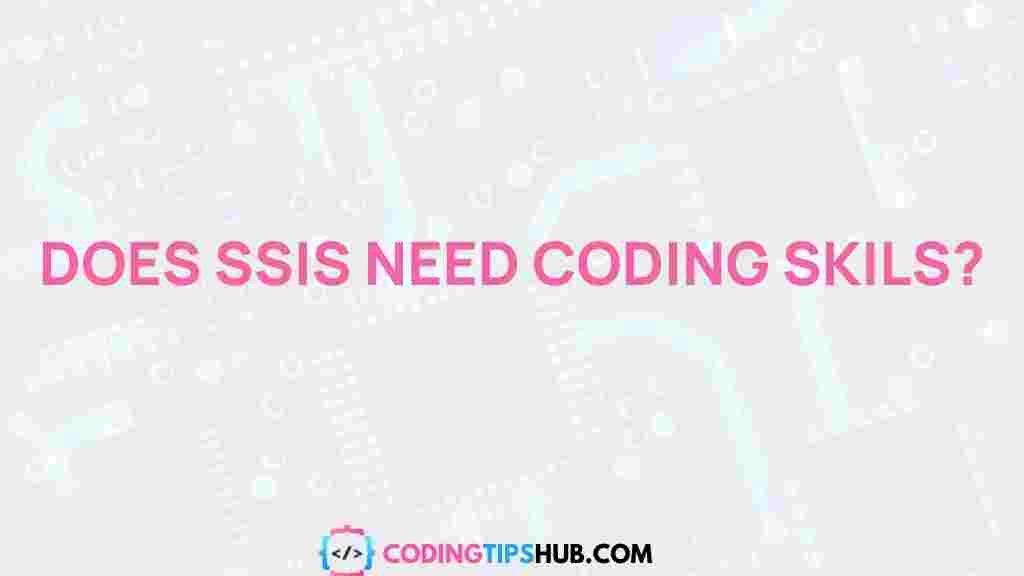Unveiling the Myth: Does SSIS Require Coding Skills?
When it comes to handling large volumes of data, Microsoft’s SQL Server Integration Services (SSIS) is one of the most popular tools in the industry. Many organizations rely on SSIS to streamline their data integration, transformation, and migration tasks. However, there is a common misconception that SSIS requires extensive coding skills to use effectively. In this article, we will demystify this claim, providing you with an understanding of SSIS’s capabilities, its design, and how coding skills relate to its usage.
What is SSIS?
SQL Server Integration Services (SSIS) is a powerful data integration tool used for data extraction, transformation, and loading (ETL) operations. It helps in consolidating and migrating data from different sources into a unified format. While SSIS is a robust tool that enables automation of complex data workflows, one of its key strengths is its ability to perform these tasks with minimal coding. Let’s explore how it works.
Understanding the Role of Coding in SSIS
Many newcomers to SSIS often assume that extensive coding is necessary to use the tool effectively. In reality, SSIS offers a graphical user interface (GUI) that allows users to design and manage data workflows through a drag-and-drop interface. This visual approach to creating ETL processes means that coding is not always required.
How SSIS Works Without Coding
SSIS provides a series of built-in components that can be used without writing a single line of code. These components include data flow tasks, data transformation tasks, and control flow tasks, which allow users to:
- Extract data from different sources such as SQL Server, flat files, Excel sheets, and other databases.
- Transform data by applying various transformations like data type conversions, lookups, and aggregations.
- Load data into the target systems with custom mappings and control flows.
These tasks can be configured easily using the SSIS Designer, which is a drag-and-drop tool. For example, users can create data flows by dragging a “Source” component (such as an OLE DB Source) and a “Destination” component (such as an OLE DB Destination), and then linking them to define the flow of data.
When Coding in SSIS Becomes Necessary
Although SSIS can be used without coding, there are situations where coding is beneficial or even necessary. This typically occurs when a task or transformation requires functionality that goes beyond the capabilities of the built-in components.
- Script Task: If you need to perform custom operations such as complex calculations or advanced string manipulation, you can use the Script Task, which allows you to write C# or VB.NET code.
- Script Component: In data flows, a Script Component can be used to create custom transformations. This is often used when the standard transformations in SSIS don’t fulfill the requirements of a specific scenario.
- Custom Connectors: Sometimes, SSIS needs to interact with third-party applications or sources for which no pre-built connector is available. In this case, writing custom connectors may be required.
Even in these cases, the amount of coding required is typically small and only used for specific, advanced scenarios.
Step-by-Step Process for Using SSIS Without Coding
For beginners, using SSIS without coding can be a straightforward process. Below is a step-by-step guide on how to use SSIS to create a simple ETL process without the need for programming.
Step 1: Set Up an SSIS Project
Start by launching SQL Server Data Tools (SSDT) and creating a new SSIS project. This will give you access to the SSIS Designer, where you can visually design your workflows.
Step 2: Add a Data Flow Task
In the Control Flow tab, drag a Data Flow Task from the toolbox into the design area. This task will define the core logic of your ETL operation.
Step 3: Configure Data Flow Components
Double-click on the Data Flow Task to open the Data Flow tab. Here, you can add different data flow components, such as:
- Source Components: Choose the appropriate source type (like OLE DB Source for SQL Server databases) and configure the connection settings.
- Transformation Components: Add transformations like Data Conversion, Aggregates, or Conditional Split to process the data.
- Destination Components: Define where the processed data will be stored, whether in a SQL Server database, a flat file, or another data source.
Step 4: Run the SSIS Package
Once your data flow is configured, you can execute the package by clicking the “Start Debugging” button. SSIS will automatically process the data according to the workflow you’ve set up, without needing any custom code.
Step 5: Monitor and Troubleshoot
Use the built-in logging and debugging tools in SSIS to monitor the execution of your packages. SSIS provides useful error messages and warnings to help you pinpoint issues.
Troubleshooting Tips for SSIS
Although SSIS is relatively straightforward to use, there can be occasional challenges when creating ETL processes. Below are some common troubleshooting tips:
- Ensure Proper Data Source Configuration: If your SSIS package is unable to extract data, check that the connection strings and credentials are correctly configured for the source system.
- Check Data Type Compatibility: Mismatched data types between source and destination tables can cause errors. Always verify that data types are compatible before running the package.
- Enable SSIS Logging: SSIS provides logging features that help you trace errors and issues in your ETL process. Enabling logging can give you detailed information about what went wrong.
- Use Error Handling: SSIS allows you to define error-handling strategies within the package, such as redirecting erroneous rows to a separate file or database table.
Additional Resources for SSIS
If you’re looking to dive deeper into SSIS or need additional guidance, several resources can help you build expertise:
- Visit the official Microsoft documentation on SQL Server Integration Services for in-depth tutorials and reference materials.
- Explore forums and community-driven resources like SQL Server Central for troubleshooting tips and expert advice.
Conclusion: Is SSIS Right for You?
While SSIS offers powerful ETL capabilities, it doesn’t necessarily require coding skills to be effective. For most users, SSIS’s graphical interface and built-in components provide everything needed to handle typical data integration tasks. However, for more complex workflows, learning a bit of C# or VB.NET can be beneficial for writing custom scripts and transformations.
In conclusion, whether or not coding is required depends on the complexity of your data integration needs. For beginners, SSIS offers an accessible path to building ETL processes with minimal programming. As you gain experience, you can choose to enhance your workflows with custom code for greater flexibility and control.
This article is in the category Guides & Tutorials and created by CodingTips Team