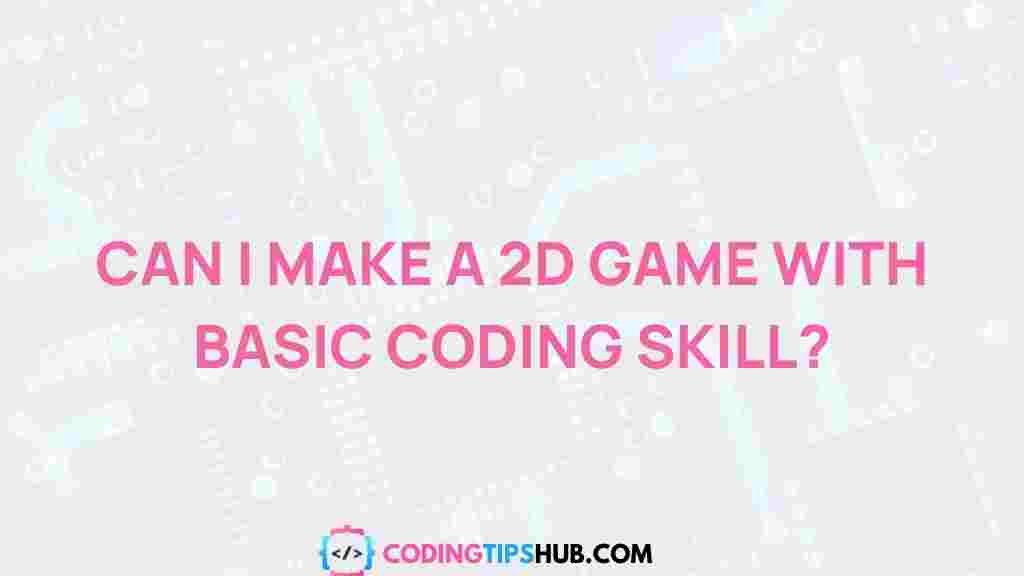Unleashing Your Creativity: Building a 2D Game with Basic Coding Skills
If you’ve ever wanted to create a 2D game but thought it was beyond your reach, think again. With basic coding skills and the right tools, anyone can build a 2D game that’s both fun and rewarding. Whether you’re an aspiring game developer, a hobbyist, or simply someone eager to learn something new, this guide will take you through the essentials of creating your own 2D game from scratch.
Why Build a 2D Game?
Building a 2D game is a fantastic way to unleash your creativity and hone your coding skills. A 2D game offers many advantages:
- Simple mechanics: Unlike 3D games, 2D games focus on simpler physics and gameplay mechanics, making them easier to design and program.
- Visual appeal: 2D graphics allow you to experiment with unique styles, from pixel art to hand-drawn animations.
- Improved problem-solving: Designing and coding a game sharpens your logical thinking and coding skills.
Let’s explore how you can go from an idea to a fully functional 2D game, even with minimal programming experience.
Getting Started: Tools You’ll Need to Create Your 2D Game
Before diving into coding, you’ll need the right tools. Fortunately, there are many free or affordable platforms that allow you to create a 2D game with basic coding skills.
1. Choose Your Game Development Platform
There are several game engines available that simplify the process of game development for beginners:
- Unity: Unity is one of the most popular game engines, offering both 2D and 3D game development tools. While it might have a steeper learning curve, it’s very powerful and widely used in the industry. It also supports C# for scripting.
- Godot: Godot is a free and open-source game engine with a user-friendly interface and scripting in GDScript (similar to Python). It’s great for 2D games and less intimidating for beginners.
- GameMaker Studio: GameMaker Studio is perfect for those who want to make 2D games without a deep knowledge of programming. It has a drag-and-drop interface alongside scripting options in GameMaker Language (GML).
- Construct: Construct is a browser-based game engine that’s ideal for creating 2D games with little to no code. It’s a great option if you want to focus on the creative aspects without worrying too much about coding.
2. Select Your Graphics and Sound
Even the simplest 2D games need appealing graphics and sound effects. For beginners, you don’t need to create everything from scratch. You can find free resources online, such as:
- Kenney.nl – A site offering free game assets.
- OpenGameArt – Another great resource for free, open-source art assets.
Make sure to choose a style that suits your game’s theme and feel, whether it’s pixel art, vector illustrations, or minimalist shapes. Sound effects and background music can also be found on sites like Freesound.org.
Step-by-Step Guide to Building Your 2D Game
Now that you have the right tools and resources, it’s time to start building your 2D game. Here’s a simple step-by-step process that you can follow to get your game up and running:
Step 1: Plan Your Game
The first step in creating a 2D game is planning. Think about the following:
- Game genre: What kind of game do you want to make? A platformer, puzzle game, or maybe a top-down shooter?
- Gameplay mechanics: What will players do in the game? How do they win or lose? Will there be power-ups, levels, or enemies?
- Story and characters: Does your game have a story? What are the characters like? Developing the narrative and characters can add depth to your game.
Sketch out your game’s layout, including screens, characters, and key features. Having a clear vision will make the development process smoother.
Step 2: Set Up Your Game Engine
Now, it’s time to set up the game engine. If you’re using Unity, for example, you’ll start by creating a new project and selecting the 2D template. Similarly, other engines will guide you through creating a new 2D game project.
Familiarize yourself with the game engine’s interface. Look for panels where you can manage your assets, manipulate game objects, and write scripts. Once you’re comfortable with the environment, you can start adding objects and scenes.
Step 3: Add Your First Game Object
Your game will need some basic objects like a player character, enemies, and a background. These can be simple shapes, such as squares or circles, if you’re just testing your game mechanics.
- Player: Create a simple player object. In Unity, for example, you would create a 2D sprite and attach a script to control movement.
- Enemies: Create enemy objects and add simple behaviors, like moving towards the player or following a predetermined path.
- Background: Add a static or scrolling background to give your game an immersive environment.
Step 4: Program Basic Interactions
At this point, you’ll need to write some basic code. Don’t worry if you’re not a programming expert! Start with simple actions like:
- Player movement: Write a script to move the player character using the arrow keys or WASD.
- Collision detection: Add logic to detect collisions between the player and obstacles or enemies.
- Scoring: Track points, lives, or levels and display them on the screen.
Step 5: Playtest and Iterate
Once you’ve built the basics, it’s time to test your game. Play through the game to identify bugs, glitches, or areas that need improvement. Ask others to test it as well, since they may notice things you missed.
Iterate on your game by refining mechanics, adding new levels, or polishing visuals and sound effects. The key to making a fun game is frequent testing and feedback.
Troubleshooting Tips for Beginners
As you work on your 2D game, you might encounter some common challenges. Here are a few troubleshooting tips to help you along the way:
- Game crashes: If your game crashes unexpectedly, check your code for errors or infinite loops. Use debugging tools provided by your game engine to pinpoint the problem.
- Lag or performance issues: Optimize your game’s assets. Reduce image resolution, simplify physics, or limit the number of objects on screen at once.
- Controls not responding: Make sure your input handling code is correct and that you’re updating your game objects in the correct order.
Remember, game development is a learning process. Don’t get discouraged by setbacks. Each problem you solve brings you closer to mastering the art of game design!
Conclusion: Keep Experimenting and Learning
Building a 2D game with basic coding skills is a great way to explore the world of game development and unleash your creativity. By following the steps outlined above, you can create a fun and engaging game while improving your coding skills. Don’t forget to experiment with different mechanics, graphics, and styles as you learn more. The possibilities are endless!
Whether you’re building a small project or a more complex game, remember that practice and patience are key. Keep refining your skills, and who knows—your next 2D game might be the next big hit!
For more resources on game development, check out Udemy’s game development courses or visit Twitch for live game development streams and tips.
This article is in the category Guides & Tutorials and created by CodingTips Team