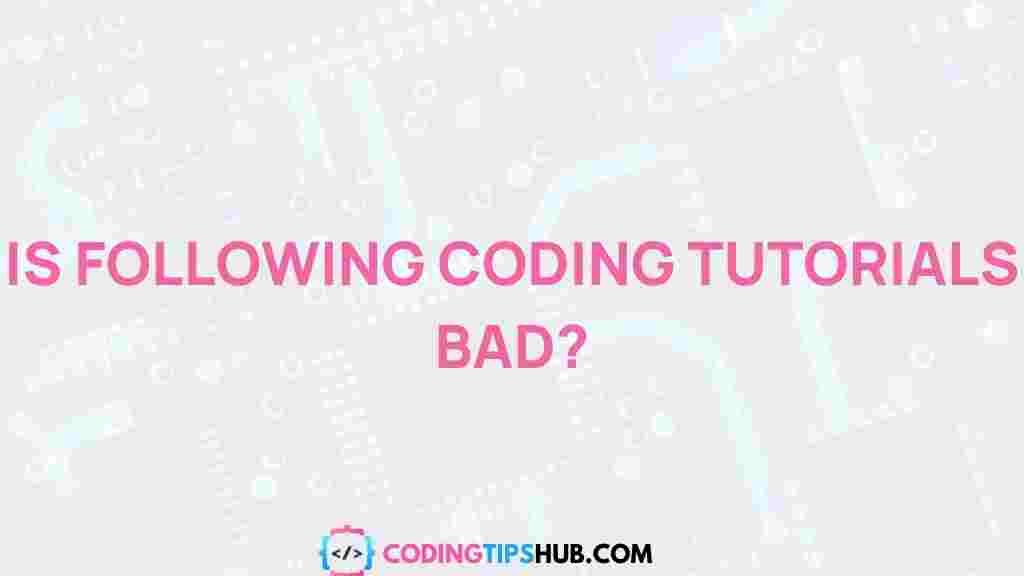Unveiling the Surprising Truth About Following Coding Tutorials
If you’re diving into the world of programming or aiming to sharpen your coding skills, coding tutorials might seem like the perfect solution. With an overwhelming number of online resources available, it’s tempting to follow each tutorial step by step, hoping that you’ll soon master a new programming language or concept. But what if following coding tutorials isn’t the all-encompassing shortcut to success that many people believe it to be? In this article, we will explore the surprising truth about coding tutorials, how they can both help and hinder your learning journey, and how you can make the most out of these resources.
The Appeal of Coding Tutorials
Coding tutorials are undoubtedly one of the most popular learning methods for aspiring developers. Platforms like YouTube, freeCodeCamp, and paid services such as Udemy or Codecademy offer comprehensive courses that promise to teach everything from the basics of HTML to complex machine learning algorithms. But why are they so widely used?
- Structured Learning: Coding tutorials provide a structured approach to learning a new language, offering step-by-step instructions.
- Visual Aid: Tutorials, especially video-based ones, often include visual aids like diagrams or screen recordings to make concepts easier to understand.
- Community Support: Many tutorials come with access to a community of learners, enabling collaboration and troubleshooting.
- Immediate Results: Tutorials help learners see the fruits of their labor almost immediately, providing a sense of accomplishment.
However, there are aspects of following coding tutorials that many people overlook. Let’s take a closer look at what can go wrong when you rely solely on tutorials.
The Hidden Pitfalls of Coding Tutorials
While coding tutorials provide valuable insights, there are some hidden dangers you should be aware of:
1. Lack of Problem-Solving Skills
One of the most significant drawbacks of following tutorials is the lack of opportunity to develop problem-solving skills. Tutorials often guide you step-by-step through the process, which can limit your ability to think critically when you’re faced with a coding challenge on your own. Without learning how to approach problems independently, you’ll find it harder to troubleshoot or solve coding issues in real-world scenarios.
2. Over-Reliance on Code Copying
Many learners, especially beginners, fall into the trap of copying and pasting code without fully understanding how it works. This can lead to a shallow understanding of programming concepts and prevent you from learning the fundamental principles of coding. Instead of blindly following tutorials, take the time to experiment and understand why each line of code is necessary.
3. Incomplete Knowledge
Following tutorials often means that you’re learning only one part of the coding puzzle. For instance, a tutorial might teach you how to build a simple web app, but it may not explain the underlying concepts like data structures, algorithms, or debugging techniques. Without this broader knowledge, you may struggle to apply your skills in different contexts or face challenges when building more complex projects.
4. Outdated Content
The tech world is constantly evolving, and so are coding practices. Some tutorials, especially older ones, may rely on outdated coding techniques or libraries. This can result in frustration when the tutorial doesn’t work with current development tools or best practices. Be sure to check the date of the tutorial and ensure that the material is up to date before diving in.
Making the Most of Coding Tutorials
Despite the drawbacks, coding tutorials are far from useless. They can be incredibly helpful when used correctly. Here’s how you can maximize the benefits of coding tutorials while avoiding common mistakes:
1. Use Tutorials as a Supplement, Not a Crutch
Instead of relying solely on tutorials, use them as a supplement to your learning process. It’s essential to have a foundational understanding of the programming language you’re learning. Start by reading books, taking courses, or experimenting with small coding challenges. Once you’re comfortable with the basics, tutorials can help you apply your knowledge to build more complex projects.
2. Focus on Understanding the “Why”
As you follow along with a tutorial, always ask yourself, “Why is this step necessary?” Try to understand the reasoning behind each line of code. Experiment with changing parts of the code to see how it affects the output. This deeper understanding will help you become a more proficient coder in the long run.
3. Diversify Your Learning Methods
Don’t limit yourself to just tutorials. Incorporate a variety of learning methods, such as:
- Reading documentation and books to strengthen your theoretical knowledge.
- Working on personal projects to apply what you’ve learned in real-world scenarios.
- Participating in coding communities or attending meetups to exchange ideas and learn from others.
- Engaging in coding challenges, such as those found on Codewars, to test your skills.
4. Update Your Knowledge Regularly
Since coding practices and technologies change frequently, it’s important to stay up to date. Follow developers on platforms like Twitter, GitHub, or Reddit to get the latest news. Additionally, check if the tutorials you’re following have been updated to reflect modern coding practices.
Troubleshooting Common Issues When Following Coding Tutorials
Even the best coding tutorials may not always go according to plan. Here are some troubleshooting tips to help you overcome common issues:
1. Error Messages
Error messages can be intimidating, but they’re one of the most useful debugging tools you have. If you encounter an error while following a tutorial, read the message carefully. Often, it will tell you exactly what went wrong and where. Search the error message online to see if others have encountered the same issue and find possible solutions.
2. Tutorial Not Working
If the tutorial you’re following isn’t working, first check the date and version of the tutorial. Ensure that the coding environment or libraries used in the tutorial are compatible with your setup. Additionally, double-check your code for any typos or inconsistencies.
3. Lost Focus
Sometimes, it can be difficult to stay focused when following a tutorial, especially if it feels like the material isn’t challenging enough. In these situations, try to push yourself to learn more by exploring new coding techniques, looking for additional resources, or applying what you’re learning to your own projects.
Conclusion: The Balanced Approach to Coding Tutorials
Coding tutorials can be a powerful learning tool, but they should not be your sole source of knowledge. The real key to becoming a proficient coder lies in combining tutorials with other learning methods, maintaining a curious mindset, and developing problem-solving skills. By using coding tutorials strategically and diversifying your learning approach, you can maximize your potential and avoid falling into the trap of relying too heavily on these resources.
Remember, the goal of coding is not just to follow instructions but to understand the logic behind the code. If you can achieve that, you’ll find yourself becoming a much more capable and confident developer. So, take the time to explore tutorials, but also focus on building a strong foundational knowledge that will serve you in the long run.
For more in-depth coding lessons and resources, feel free to check out this page for additional tools and tips.
This article is in the category Guides & Tutorials and created by CodingTips Team